With recent events driving most companies to move their sales teams to a remote work environment, many are still trying to figure out sales team productivity strategies and processes.
That may seem like a tough task.
When you consider remote team collaboration, phone and email outreach, live demos, tracking and reporting, there's a lot to think about.
Fortunately, there are a number of top-tier tools for sales teams that make it easy to keep everyone connected, motivated, monitored, and working productively.
Some of these tools can even integrate together to streamline workflows and data management even further.
To help your sales team thrive in a work from home setup, check out these 12 sales tools designed to optimize productivity and promote connectedness.
Project Management Sales Tools
Efficient project management is crucial for keeping your sales team on target — even more so in a remote working environment. Some of our favorite project management sales tools include:
1. Wrike
Wrike is an intuitive work management tool designed to help professionals track and manage projects, employee workloads, KPIs, and more. This work management tool lets project managers maximize their resources and minimize downtime and repetitive tasks, while helping workers connect and collaborate. Wrike can also provide your sales team with innovative integrations to make tackling large projects easier while providing you with essential insights on team productivity. Wrike can help to automate your workflows, allowing sales team members to focus on creating opportunity and building client relationships.
2. Basecamp
One of the most popular project management and organization tools across the globe, Basecamp offers a comprehensive solution for organizing team projects, delegating tasks and keeping everyone up-to-date with your organization's goals. Basecamp features intuitive integrations such as task delegation tools, checklists, chat platforms, and scheduling tools to break down large projects into manageable pieces that are incredibly easy for your team to keep track of.
Most importantly, Basecamp allows project managers to keep their teams on track from one central location — not across multiple apps.
3. Asana
Asana is another popular work and project management platform that enables sales teams to work from home efficiently by providing a centralized hub for task delegation, scheduling, communication, and collaboration. With Asana, you can prioritize and organize tasks any time and from anywhere, so your team can follow through with their tasks in logical stages. Asana also lets project managers create and adapt visual project plans the entire team can see.
Sales Outreach and Call Campaigns
Quality conversations drive sales. That's why sales communication is such a big driver of sales team success. From cold calls to sales emails, to smart timely texts, communication happens on multiple platforms. Your team needs to manage this all effectively in a work from home setting, while giving managers the ability to track from afar. A customer and sales lead communication tool that bridges all of this outreach is:
4. PhoneBurner

PhoneBurner is an advanced prospecting tool that helps sales reps and teams engage with more contacts in less time. Using this application, reps can call up to 80 contacts an hour, and have up to 4x more live conversations. Admins can automatically distribute leads to their team, as well as track and monitor calls, voicemails, emails, conversations, talk time and more. While it's tailor-made for phone-focused sales reps, PhoneBurner also blends email and text communications including the ability to send 1-click emails based on the outcome of every call. You can work out of the software's included CRM or integrate with over 100 top apps and CRMs to further streamline communications. PhoneBurner's free onboarding makes it easy to adopt all of the software's capabilities such as lead distribution, texting/SMS, reporting, voicemail drop, and more.
Learn more about how PhoneBurner can transform your sales team's remote communication processes.
Internal Communication Tools
Good internal communication systems are crucial for sales team productivity. Team members from all levels of a sales organization need to be able to communicate with each other effectively, as well as with other departments like marketing and customer service. Here's one tool that really shines when it comes to internal communications:
5. Slack
Slack is a fun, easy-to-use and highly admired team communication app among sales teams around the world. Designed to enable real-time communication small or large groups of people, Slack allows team members to join project "channels" that focus on relevant topics to them, and communicate via chat rather than relying on confusing email chains. There can be different channels for different teams or different products. With features such as integrated file sharing, advanced search, and video calling capabilities, Slack has everything you need to manage internal communications within your sales team and across departments. Powerful integrations are also available to facilitate quick responses. For example, a channel can be created to pull in real-time leads, or notify a group every time a review is posted, or every time a sale is made.
Sales Demos and Video Communications
For sales teams, working from home efficiently requires the ability to jump on video and group voice calls with minimal effort. Screen-sharing and video conferencing brings a level of collaboration and connectedness that's often needed to close deals, and the following tools make communications with your prospects as seamless as possible:
6. G Suite
G Suite provides sales teams with a platform for video and voice calling from the convenience of their desktops or mobile devices. The ability to hold calls with up to 100 participants and share your screen with the rest of the team, are among the helpful features in Google Meet, G Suite's conferencing app. As an added bonus, team members can choose whether they'd like to participate via video call or only through voice.
7. Zoom
Zoom is a robust, yet user-friendly video conferencing platform that has skyrocketed in popularity. Zoom's video and screen-share capabilities are available free on the platform's lowest tier, and more advanced capabilities are available on higher tiers. Overall, Zoom is an affordable, efficient solution for face-to-face communications, sales demos, live webinars and other sales presentations. The ability to record and share sessions makes an even more versatile solution for educating, engaging, and converting sales prospects.
8. Microsoft Teams
Microsoft Teams is Microsoft's all-in-one collaboration platform for teams to chat, share files, conduct video conferences, share screens and so much more. Better yet, your sales team can use Microsoft Teams from anywhere on almost any compatible device. This platform provides members of your sales team with a user-friendly interface that makes streamlined communication, collaboration, and keeping in touch easier than ever.
Sales Team Activity and Productivity Tracking
Keep your sales team on track and gain valuable insights into team performance with this popular tool:
9. Hubstaff
Hubstaff is a productivity management tool that enables managers in an organization to glean individual and collective data on their sales team's remote work efforts throughout the day. Team leaders can track time invested through screen monitoring, web and app usage, and even GPS tracking. Hubstaff's unique combination of reports, productivity monitoring, and time tracking tools promote transparency and accountability, ensuring work-at-home teams stay motivated and efficient.
Visual Collaboration Tools
Office teams have the ability to maintain shared lists, diagrams and whiteboards. They can also work side-by-side on design and other visual projects. And of course, when explanations are needed, an associates desk is often just steps away. Unfortunately, remote sales teams don't have these luxuries. Good thing that there are virtual tools to facilitate visual collaboration. Try replicating these collaboration sessions using the following tools:
10. Loom
Loom is an excellent tool for on-the-fly explainer videos, internal troubleshooting, and other quick communications. Why compose an email when "you talk 6 times faster than you type" and when a picture (or a video) is worth a thousand words? This video tool allows you to record silent or audible videos of your screen and share them with other team members. It's a great way to create tutorials and record technical issues for analysis if they come up. Loom can also help your sales team create customer tutorials and demos in one seamless process. Boom.
11. Miro

Miro allows remote teams to share ideas on virtual drawing boards. Think of Miro as an "infinite canvas" with every conceivable kind of tool and template you can imagine. Sticky notes, calendars, flowcharts, graphs, storyboards, Kanbans, grids, and on and on. Use any one of Miro's 50 online strategy and planning templates (or start from scratch) to run remote planning sessions with your sales team, build out productivity and workflow road maps, or catalog sales resources. Miro also includes helpful integrations such as PI planning and Gantt charts to help remote sales teams make the most of their opportunities for collaboration.
12. Markup Hero
Markup Hero is a screenshot and annotation tool to help you communicate ideas, provide feedback, add comments and clarifications, and more - lightning fast. Capture images, add callouts with arrows, text, and other markup without any design skills, and keep a history of comments from the entire team. The speed and simplicity makes Markup Hero a great tool to have in your remote team's toolbox.
Bonus: Markup Hero's Slack integration lets you markup images and PDF's directly from Slack with a single click.
Customer Relationship Management Systems
A Customer Relationship Management (CRM) system is a software designed to store customer and prospective customer data and interactions. CRMs can help sales teams communicate and follow up with prospects, maintain notes and activity history, manage their sales pipeline, streamline processes, and ultimately increase productivity and profitability of a business.
Every remote sales team needs a CRM that accommodates the demands of working from home, on-the-road, or wherever work takes you in the future.
13. CRMs
A CRM is an invaluable work from home sales tool, and is often the hub of all contact interactions. Since CRMs are often cloud-based, keeping your system in full operation with your sales team working remotely should be more than doable. Keep in mind that you may need to adapt some of your CRM's features to better suit your team's remote environment, but now is an opportunity to delve into your CRM's lead-tracking capabilities even more.
If you don't have a CRM, this may be the time to look into getting one for your business. Zoho CRM, Hubspot, Pipedrive and Salesforce are among the most common for sales teams, but there are hundreds of options available, many of which offer industry-specific features. We recommend researching CRMs, talking with their sales teams, testing out a few, and ultimately determining which CRM is right for you.
For phone focused sales teams check out PhoneBurner's CRM software solution for an example of a CRM that's ideal for remote sales work.
Efficiency Is Key When Doing Remote Sales
Working from home comes with a unique set of challenges for sales teams. These sales tools are a great way to boost your sales team's productivity and streamline workflows - with the visibility managers need to ensure success in a remote working environment. Be sure to review the resources above to determine if they fit your needs. To learn more about our power dialer, click here.




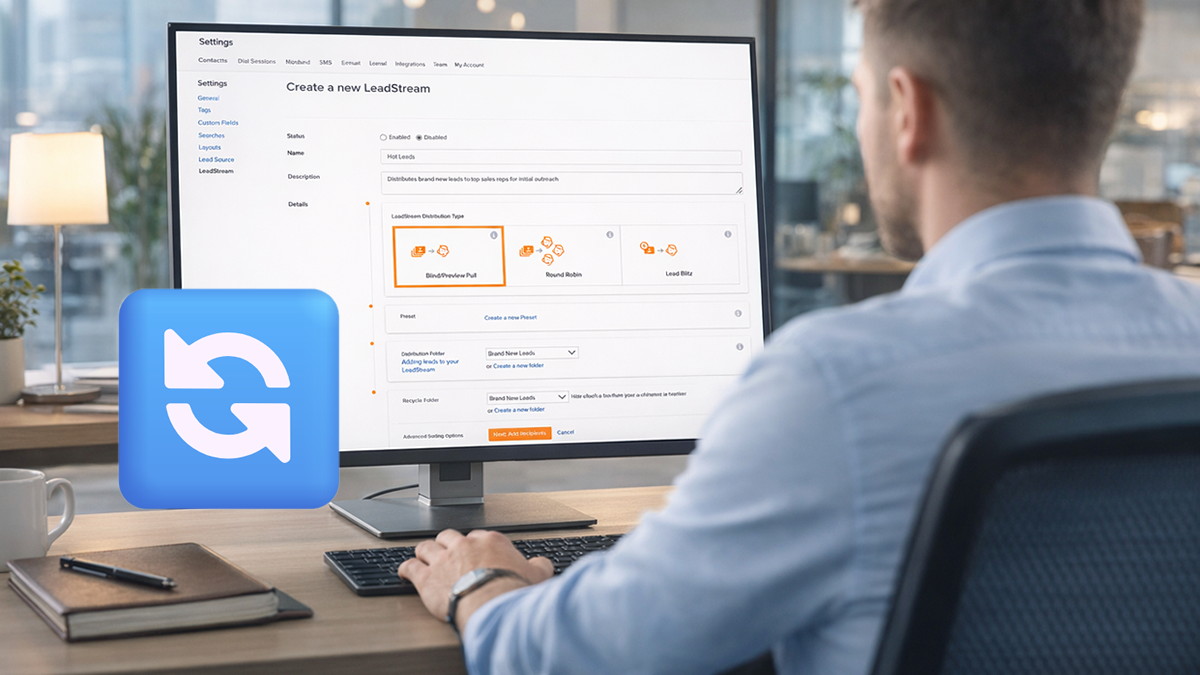



.jpg)
.png)
.png)
.jpg)


